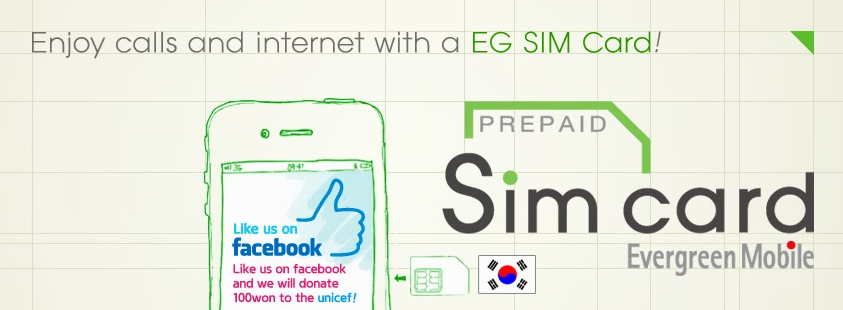The portable Wi-Fi hotspot feature, called “internet tethering”, allows you to share
your mobile device’s data connection with other devices (iPhone/iPad) by turning
your device into a wireless access point.
Here’s how to share
your android mobile device’s data connection with other devices (iPhone/iPad) :
1. Open Settings, then tap “Device
> More settings”,
2. Tap “Tethering and portable hotspot",
3.Toggle it to “O”
(On) in
the Portable Wi-Fi hotspot,
4. Toggle it to “O” (On) in the Portable
hotspot box,
5.Turn on Wi-Fi on device (iPhone/iPad),
6. Find “Android hotspot” in Wi-Fi network
list,
7. Connect to “Android hotspot” ,
8. Enjoy the internet using portable Wi-Fi
hotspot.